Stop Designing For Only 85% Of Users: Master Design Accessibility
Vision, the most dominant of our senses, plays a critical role in every facet and stage of our lives. We take vision for granted, but without vision, we struggle to learn, walk, read, and participate in school and work.
Prioritising accessibility from the start of any design project will maximise the potential for engagement across a diverse audience.
Attempting to draft an infinite set of principles is an impossible task. However, using a basic set of guiding principles offers valuable insights which can be applied across various print and web-related designs.
Accessible Fonts
When selecting fonts you should always choose them based on legibility and familiarity. Certain fonts may impede content accessibility, especially for individuals with visual impairments, neurological conditions or low literacy.
While specialised “accessible fonts” exist (e.g., FS Me and Dyslexie), standard systems fonts like Arial, Helvetica, Tahoma, Verdana, and Times New Roman often possess essential features for accessibility.
Familiarity and legibility should guide font selection. Simple, familiar letter forms without excessive embellishments are the easiest to read. The debate between serif (e.g., Times New Roman) and sans-serif (e.g., Arial) fonts persists, but familiarity with characters generally takes precedence.
Unambiguous Letters
Each character must possess a distinct and recognisable form, avoiding confusion with similar characters. Testing characters like ‘1,’ uppercase ‘I,’ and lowercase ‘l’ for distinct shapes is crucial. Characters like ‘c’ and ‘e’ should maintain clear gaps within their forms for easy differentiation.
Ensuring distinctive descenders and ascenders (e.g., ‘p’ and ‘b’) and noticeable height differences between uppercase and lowercase letters (x-height) is imperative.
Other Factors
- Try to avoid ‘light,’ ‘thin,’ ‘narrow,’ or ‘black’ font versions.
- Minimise italics and use bold sparingly.
- Maintain a minimum type size of 12pt, preferably 14pt.
- Ensure adequate spacing between lines.
- Avoid taking text across the full width of a page.
- Avoid excessive font variations within a page.
Colour Contrast
Approximately one in 12 men and one in 200 women in the UK have colour vision deficiencies. High colour contrast facilitates content accessibility for individuals with sight loss or colour blindness. This extends beyond text to include illustrations, icons, and graphic elements, all critical for content understanding.
Online tools like WebAIM help assess colour contrast ratios, guiding adherence to recommended ratios, such as 4.5:1 for text under 14pt. However, remember that printed colours might differ from digital ones, requiring visual inspection alongside online checks.
Accessible Layouts
Clear and simple document structures aid the reader’s journey, especially for autistic and neurodivergent individuals. A hierarchical layout with clear headings, left-aligned text, and complementary illustrations helps with understanding. Keeping publications concise and employing consistent layouts with navigational aids (e.g., content pages, page numbers) enhances accessibility.
Paper Choice
Your choice of paper can significantly influence your content accessibility. Choosing an uncoated paper stock can enhance the readability of text and images as it reduces page glare compared to coated or glossy papers. Furthermore, using off-white or warm white paper tones, as opposed to pure or bright white, further reduces glare which is crucial for readers with visual impairments.
Considerations for paper thickness and binding are also important. We shouldn’t assume readers will turn pages conventionally. Thicker paper will minimise ink bleed-through and allow for easier page handling. Choosing a binding method that enables a publication to lay flat eliminates the need for constant holding while reading.
Embrace Change
Including these principles encourages broad accessibility while maintaining an adaptable mindset in design, questioning, testing, and embracing change, which remains vital for continued accessibility improvements.
Unsure how best to design inclusive materials?
Our design team love this work and will be only too happy to help you. Send a message to our studio and we’ll give you some handy tips, email mark@theglowstudio.com
Useful Links
Gov.UK accessibility blog: Dos and don’ts on designing for accessibility.
This resource includes printable posters with guidance for catering to users from these areas: low vision, D/deaf and hard of hearing, dyslexia, motor disabilities, users on the autistic spectrum and users of screen readers.
Gov.uk accessibility blog: Colour contrast: Why does it matter?
Colour contrast accessibility validator
Text on background image a11y check
A guide for designers and developers to test if their design solution is accessible
A Practical Handbook on Accessible Graphic Design (PDF)