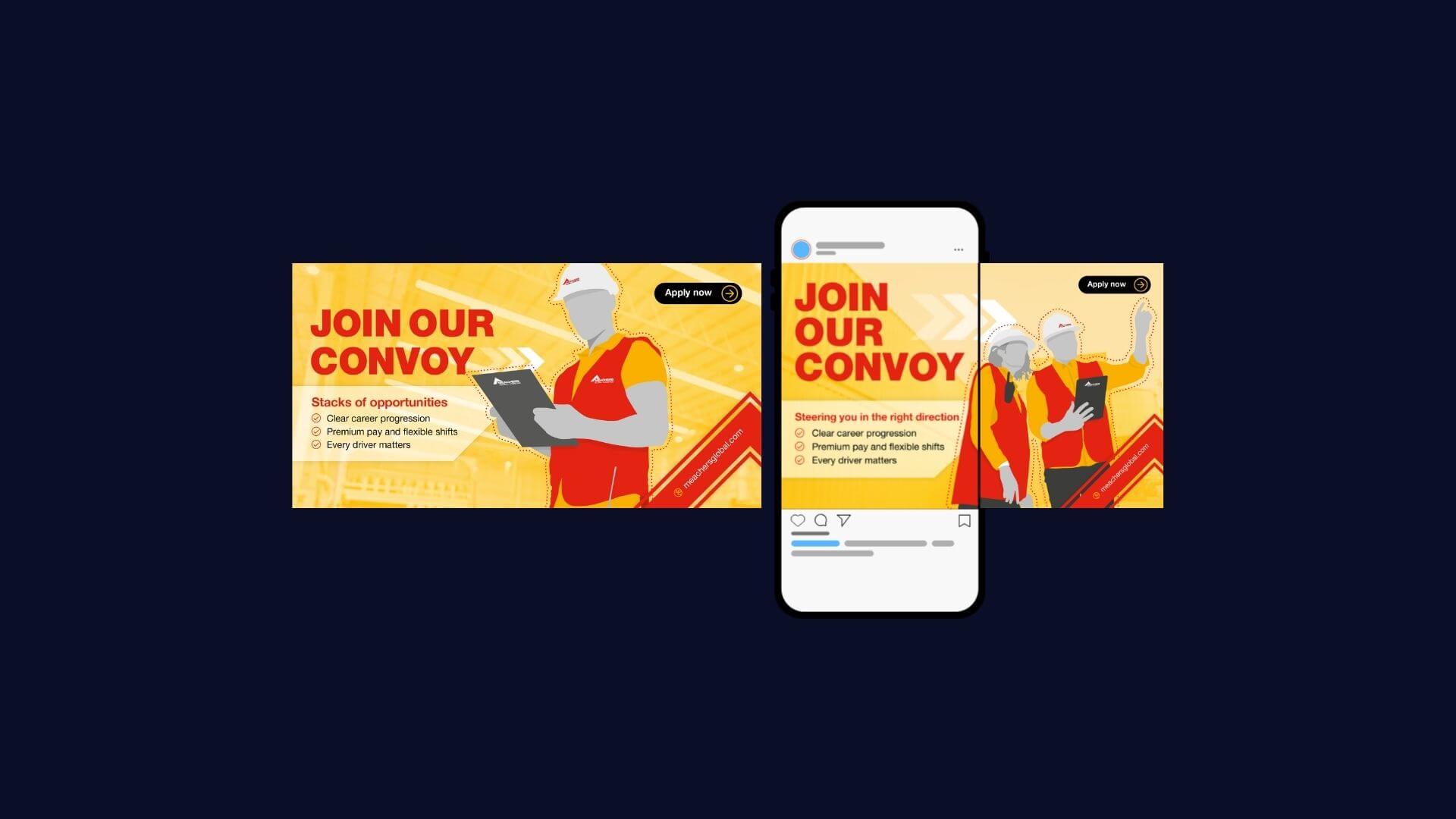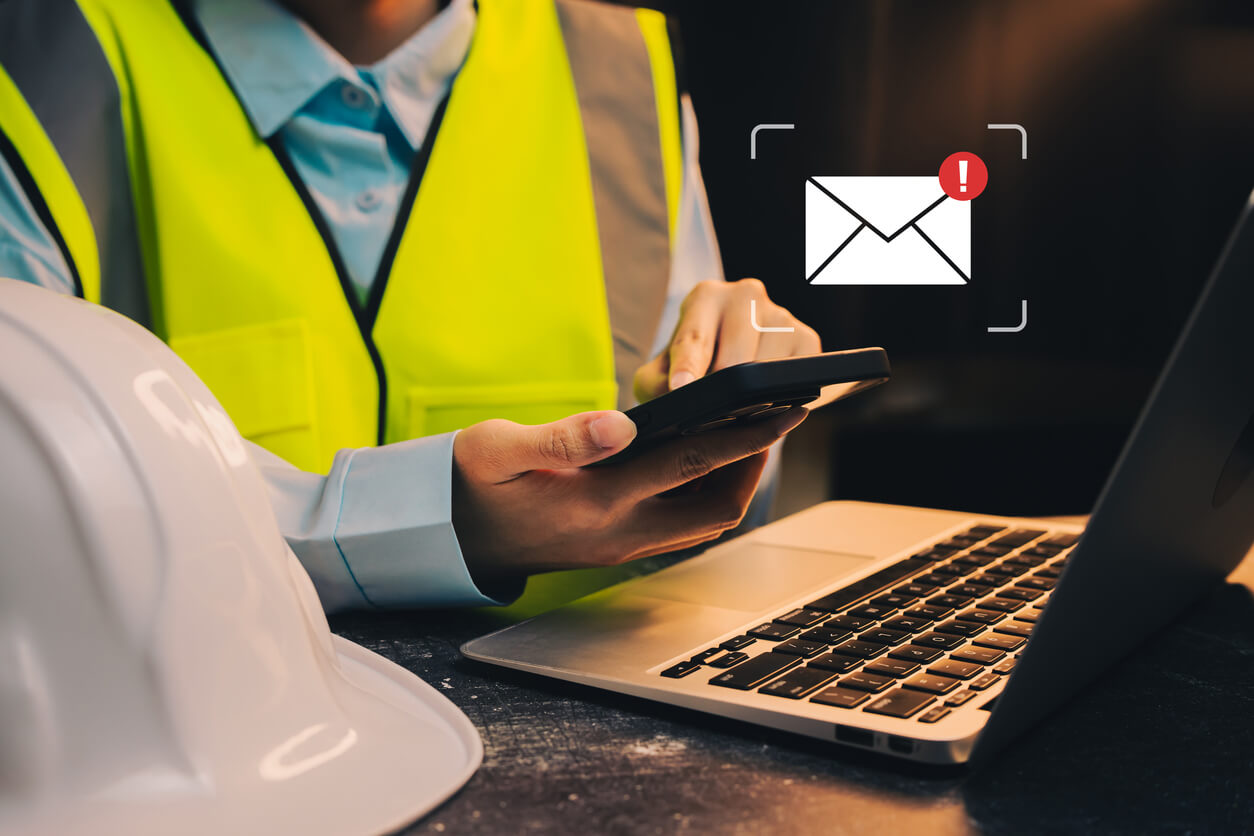A summary of different types of file formats
Article Summary
Confused by JPGs, PNGs, and PDFs? This guide explains the key file formats, when to use them, and why Glow makes managing your design files simple.
File Formats Made Simple
Ever had an issue with all the different file or image formats? “Can you send it over in another format suitable for print?”, “The image resolution is too low.”, “Do you have this available as an EPS?” Or some other acronym of seemingly random letters!
No doubt you’ve heard these questions being asked at some point, and as a design agency, we’re probably one of the main culprits – we’re sorry!
As an apology, we wanted to create this handy ‘File Formats Explained’ guide to help you understand all the different formats, including what, where, and how they should be used. Hallelujah!
Here is a quick summary for you:
| JPG | GIF | PNG | TIFF | PSD | EPS | SVG | AI | INDD | ||
|---|---|---|---|---|---|---|---|---|---|---|
| ✓ | ✓ | ✓ | ✓ | ✓ | ||||||
| Web | ✓ | ✓ | ✓ | ✓ | ✓ | |||||
| Editable | ✓ | ✓ | ✓ | ✓ | ✓ | |||||
| Sharing | ✓ | ✓ | ✓ | ✓ | ✓ | |||||
| Scalable | ✓ | ✓ | ✓ | |||||||
| Animation | ✓ | |||||||||
| Lossless | ✓ | ✓ | ✓ | ✓ | ✓ | ✓ |
A downloadable PDF can be found here for you to print off and share.
What is a JPG (or JPEG)?
JPG and JPEG (Joint Photographic Experts Group) are interchangeable. They both have the same meaning. The different file extensions are due to the earlier versions of Windows.
JPGs are one of the most common image file formats and compress an image, significantly reducing the size of the file. For example, digital cameras or smart phones use this as a primary file format.
The JPG is considered ‘lossy’ – which means that when the data is compressed, unnecessary information is deleted from the file permanently, making it ideal for sharing and storing.
High resolution (300dpi) JPGs can be used for print and low resolution (72dpi) JPGs, while not print-friendly, are a good choice for web. Their low file sizes are ideal for optimising website loading times.
| Suitable for: | Pros: | Cons: |
|---|---|---|
| Web at 72dpi Print at 300dpi | Small file size Widely supported Good colour range | Lossy compression Does not handle text well |
What is a GIF?
A GIF (Graphics Interchange Format) is a lossless format for image files that supports both animated and static images. Creating reduced file formats without degrading the visual quality, GIFs are widely used online.
Due to the colour limitations, the GIF format makes it unsuitable for reproducing complex colour photographs but it is well suited to simpler images with solid areas of colour.
| Suitable for: | Pros | Cons |
|---|---|---|
| Web and banner advertising Animated moving graphics | Good for simple animations and videos Small file size | Limited to 256 colours Web only |
What is a PNG?
PNGs (Portable Network Graphics) were developed as an improved alternative for the GIF format to combat the colour limitations. Like the GIF, PNGs use a lossless compression, allowing for easy storage, sharing and are ideal for use on the web.
PNGs are low in resolution and not suitable for print (unless you know a lovely design agency who will convert to another format for you).
| Suitable for: | Pros: | Cons |
|---|---|---|
| Web use | Widely accepted Lossless | Web only Only support RGB colour |
Best Format to use for web:
The above three file formats (JPGs, GIFs and PNGs) are all suitable for web use. Rather than prattling on, this handy blog explains more about which file formats are most suitable when it comes to the digital world: https://www.pagecloud.com/blog/web-images-png-vs-jpg-vs-gif-vs-svg
What is a TIFF?
TIFF files (Tagged Image File Format) are the most widely supported format across all platforms. Typically large files, they are used to store original images or artwork without any quality loss.
| Suitable for: | Pros: | Cons: |
|---|---|---|
| Storing original high-quality images/graphics | Lossless, high-quality images Compatible with lots of formats | Large file size Not great for web use |
What is a PDF?
PDFs (Portable Document Format) were created to improve the ease of sharing documents and are compatible across multiple platforms, software and operating systems. A document is converted to a PDF when it does not need to be modified and can be printed, emailed, linked to and downloaded with ease. That’s what we like to hear!
99.99% of the time, Glow’s final artwork files are sent to print as PDFs.
| Suitable for: | Pros: | Cons: |
|---|---|---|
| Sharing information Reviewing information | Easily shared Downloadable from link Printable | Non-editable (without software) |
What is a PSD?
PSDs are PhotoShop files, a format developed by Adobe. Often used in design, these are created when editing or manipulating photographs, graphics, or digital and website design. You can find out what else PhotoShop is used for here.
Often large in size, these can contain multiple layers and remain editable for future adaptations.
| Suitable for: | Pros: | Cons: |
|---|---|---|
| Image manipulation in PhotoShop Web and digital design | Lossless Support layering Editbale | Requires software to edit Large file size |
What is an EPS?
EPS files (Encapsulated PostScript) can contain vectors (a digital image created using paths and shapes which are not made up of a grid of pixels so can be scaled to any size without hindering quality), images, and text. Often used in the creation of logos or large-scale artwork, EPS files are supported by many editing software applications.
| Suitable for: | Pros: | Cons: |
|---|---|---|
| Logo creation Large scale | Scalable to any size Lossless Compatible for vectors Ideal for printing | Requires software to edit |
What is an AI file?
AI stands for Adobe Illustrator and, like a PSD, is a file format developed by, you guessed it… Adobe. Used to create vector-based designs, AI files are artwork files used to create EPS and PDF files.
| Suitable for: | Pros: | Cons: |
|---|---|---|
| Creating vector based artwork Exporting EPS and PDF files | Scalable to any size Compatible for vectors Editable | Requires software to edit |
What is an INDD?
An INDD or an IMDL (an older file version) is a file type used by Adobe InDesign. InDesign is used in the creation of page layouts and can contain images, objects, and text styling. Can be used for designing newspapers, books, brochures, and other professional layouts.
| Suitable for: | Pros: | Cons: |
|---|---|---|
| Designing artwork for print and digital | Editable | Requires software to edit |
What is a TXT?
TXT files (also known as plain text files) are the simplest form of a computer file. They contain unformatted text with no styling, fonts, or images. TXT files are lightweight, open on almost any device, and are often used for notes, quick drafts, or data exchange between systems. While not an image file type or suitable for design work, they’re still a vital format for sharing written information.
| Suitable for: | Pros | Cons |
|---|---|---|
| Notes, quick drafts, or data exchange | Small file size Opens anywhere | No formatting Plain text only |
What is HTML?
HTML (HyperText Markup Language) files are the backbone of the web. Unlike a text file, HTML includes tags and source code that structure how content appears online. They can link to multimedia files like images, videos, and even audio file formats, making them versatile in the digital world. Designers and developers use HTML when creating websites, ensuring the right format displays across browsers and devices.
| Suitable for: | Pros: | Cons: |
|---|---|---|
| Web pages and layouts | Widely supported Can include links and media | Needs coding knowledge Not ideal outside browsers |
File Formats Explained FAQs
Q: Which file format type is used most often for a print-based project?
A: PDF is the most widely used for print. It’s a quality format that preserves fonts, images, and layouts exactly as designed, ensuring reliable output across printers and systems.
Q: What’s the best file type for editable design work?
A: A PSD or AI is the right format. These proprietary file formats keep all layers, adjustments, and vector shapes intact so the design stays fully editable.
Q: Which file type is best for archiving and sharing large projects?
A: A ZIP file is ideal. It’s a compressed file that bundles many formats – such as bitmap images, video files, or documents – into one easy-to-share package.
Not Sure Which File to Use? We’ve Got You Covered
We’ve only touched on some of the most common file formats, but if you’re enthralled, a full list of file formats is available here.
We hope ‘File Formats Explained’ helps to clear things up a little bit, but we’re always here to help if not!
To summarise, the vital points you need to take away from this blog and the main formats you need to know are:
- If the images are for the Web or online, use JPEG, PNG, or GIF. (72 dpi versions)
- If the images are for print, use .EPS (Vector), .PDF (Vector) or .TIFF (300dpi).
- If you want to keep a version that remains editable, choose your software’s native file format.
- If you want to supply a file to a printer use a .PDF (press quality) or .EPS
Get Expert Help With Your Design Files
Still feeling unsure about which file format to use? That’s exactly where Glow can step in. From creating press-ready artwork to ensuring your digital assets look sharp online, we take the hassle out of managing design files.
With our expertise, you can focus on your business while we make sure every file is the right fit for web, print, and everything in between.
From JPGs to PDFs, we make the technical simple and the results stunning.
Discover Glow’s full design and branding services, or contact us to discuss your project.
Author: Lisa Barnett
Lisa B, our very own Head of Creative, leads our studio and produces strong, vibrant communications to tell a story and get results. Lisa loves to turn the mundane into something beautifully creative and her love of procedures and order is a great asset to the studio and ensures projects are managed with precision and clarity.
A downloadable PDF can be found here for you to print off or share.