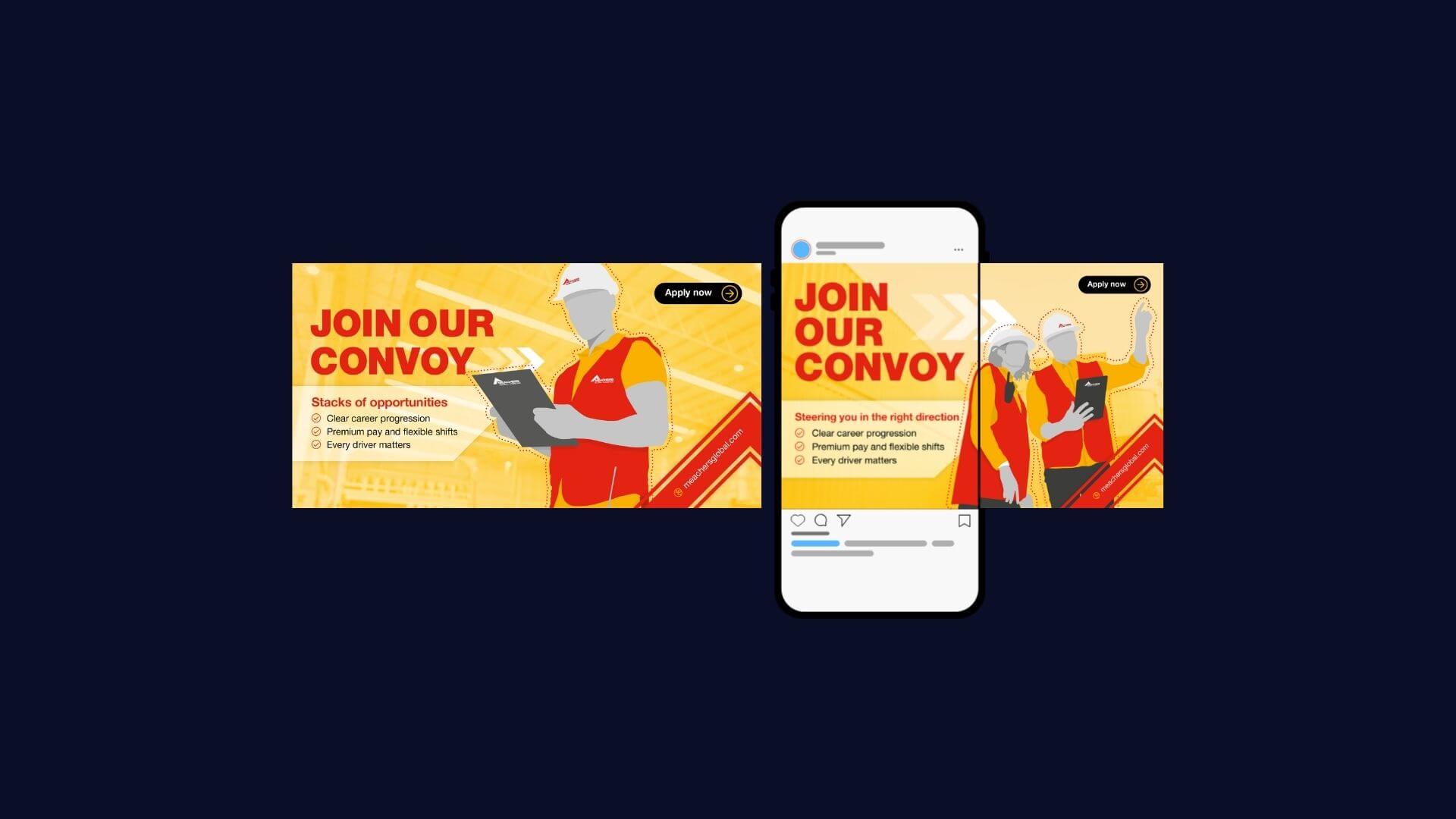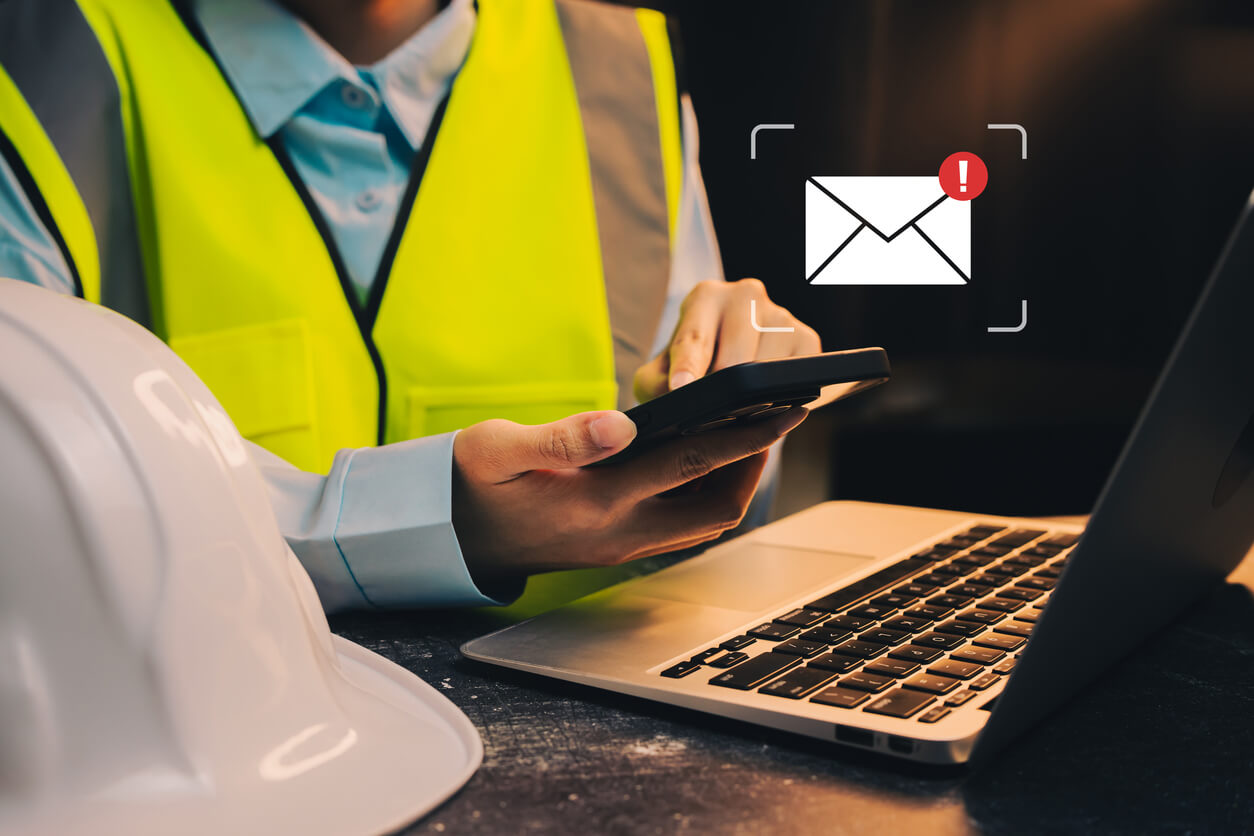Designing for large format print? We’re talking big stuff – posters, banners, signage, billboards. It’s exciting… until something goes wrong at the printer and your gorgeous design comes out blurry, off-colour, or missing half the fonts. 😩
Good news: avoiding those headaches is easy if you follow the right steps before hitting “send”. This blog walks you through 10 essential things to check so your large-scale print job looks epic and professional. Let’s do this.
1. Get the Specs Straight
Large prints = large responsibility! Confirm the exact size and resolution requirements from your print provider before doing anything else. Many use specific DPI settings – especially for big signage – so ask them what they need.
2. Choose the Right File Format
For sharp, clean quality, use lossless formats like TIFF or EPS. They keep your images crisp and detailed. For vector stuff? PDF or AI (EPS) is your go-to. These scale beautifully without losing clarity – perfect for oversized prints.
3. Set Up the Document (Don’t Forget Bleed!)
Make sure your canvas size matches the final print dimensions, and add a bleed. It’s that extra edge around your design that gets trimmed off, so nothing important gets chopped or leaves a weird white border.
4. Switch to CMYK Mode
Large format printers work in CMYK, not RGB. Switching your file to CMYK ensures your colours print the way you see them (and not like some strange version of themselves).
5. Pick the Right Resolution
Big print? Big image files. Here’s what you need:
100 DPI = Fine for HUGE banners or billboards seen from a distance.
150 – 300 DPI = Best for close-up displays like trade show stands or retail signage.
6. Embed Fonts + Convert to Outlines
You don’t want your typeface to magically change when it prints. Embed fonts in your file and convert any text to outlines/paths. That way, what you see is what actually prints – even if the printer doesn’t have your fonts.
7. Use Only High-Res Images
Scaling up a low-res image is a no-go. You’ll end up with pixel soup. Always work with the highest resolution images you can find that are suitable for your final print size.
8. Don’t Compress or Downsize
Tempted to reduce your file size? Resist! Compression = quality loss. Stick with full-res, uncompressed images to keep everything crisp and clean in print.
9. Proof Everything (Seriously)
Typos, layout glitches, stray lines… catch them before you send your file off. Print is forever (and expensive to redo). So proofread everything and double-check all your layers and design elements.
10. Save a Print-Ready File
Create a dedicated final version just for printing – right format, right resolution, no extra layers or stuff that might cause issues. This is your polished, ready-to-go version for the printer.
Large format printing isn’t scary—it just needs a bit of prep. Follow these 10 steps, and you’ll save yourself from dodgy prints, costly mistakes, or worse: having to explain to your boss/client why their big shiny banner looks… not so shiny.
Stick to the checklist, and your designs will look as awesome printed 6 feet tall as they do on your screen.
Happy (large) printing!