Your website is often the first initial contact a potential client will have with your business, so it’s important that it looks the part. Here are 8 simple signs that may suggest your website is out of date and what you should do in order to resolve:
1. Your website is not responsive
If your site is not mobile friendly you have a problem. Over 50% of all internet traffic can be attributed to mobile devices. Not only does Google rank mobile friendly sites higher, but users are also likely to navigate away from your website if they cannot use on their smartphones or tablets.
2. There is no ‘Call to Action’
Sites have come a long way from just providing information. They are now a place for learning, interaction and communication. Users should be taken on a journey round your site with frequent links to encourage an action such as getting in contact, leaving a comment, filling in a form, downloading something or making a purchase. You can direct the user using buttons, links and anchor points. There should be a CTA on every page – you do not want any dead ends.
3. There are lots of broken links
You should frequently check for broken links. No one likes reading some information, clicking to ‘read more’ and getting and the ‘this page does not exist’ message. It’s frustrating and suggests your site is not maintained. Glow has a series of ‘Technical & Security’ Packages available which can help.
4. Imagery is low quality or dated
Using cliché, dated or pixelated imagery is a sure-fire way to make your site look old fashioned. Users will expect attractive imagery with a high resolution; with screen size and quality improving at a rapid rate, it’s becoming ever more important. Either hire a professional photographer to take new, up to date images or use stock. There are some great free imagery sites that can provide modern photos for you to use.
5. Body text is too small
It was a standard for old sites to use smaller body copy (10px). Current design suggests using a minimum of 16 pixels with linespacing at least 1.5 times the size of text. It makes it much easier to read. Consider increasing text size.
6. You’ve not updated the news/blog in years
This one is simple. If your news/blog page is not up to date it immediately tells the user that your site is not regularly maintained. Social media and website updates should work hand in hand – when you share on one, update the other. Write some blogs and share good news, you can back date if necessary.
7. There are no links to social media
Often a first choice for communication, a user will expect to see links to a company’s social media. Firstly, you should have at least one social media account and secondly, your profiles should be on-brand, well maintained (much like your website) and active. You can find out more about ‘Making Social Media Work for your Business’ here.
8. It has a home button
This one is simple. Including a ‘home’ button in your navigation is not necessary. It’s an element that has stuck around since websites were first created. It is common knowledge that clicking the logo will direct you back to the home page. Why waste precious navigation space. Simplify and remove entirely.
These are all simple changes you can make to your website to improve your online presence. And, if you think your website could do with a complete overhaul, the Glow team are here to help!