Now, you may think as a design agency that we hate Canva (or other similar design platforms), but you’d be wrong. We totally believe Canva has its own place in the design market. But what’s better? Canva vs graphic designers?
What is Canva?
Canva is an online-only designing tool that prides itself on making graphic designing accessible to everyone. With its simple and easy drag-and-drop interface, ready-made templates, and pre-designed elements, anybody can create good-looking graphics.
When to and not use Canva
We think that there is a time and place to use Canva, and we even use it for some of our clients. Here are our pros and cons of Canva:
Create good looking visuals with no design training
Pro:
Providing many customisable templates, Canva provides a platform for users without design understanding to still create visuals, quickly and efficiently.
Con:
With over 30 million users, templates are often overused and based on trends. Popular templates and images can be used by a whole range of markets – meaning your chosen design will have been seen before and seem generic.
No requirement for design software
Pro:
Canva allows you to create visuals without the need to purchase or know how to use software such as Photoshop or Illustrator in order to edit.
Con:
You cannot customise the existing elements Canva provides or create any of your own. You can modify the colours, sizes, and position of the existing elements, but that is all. Specialised design software allows you to create unique elements.
Simple and easy to use
Pro:
It’s easy to use, anyone can use it providing they have a login.
Con:
Designs are limited. When using a graphic designer, designs can be bespoke, personalised to each client and brand.
Anyone can create visuals
Pro:
An online service means anyone in your company can log in and create visuals allowing for collaboration.
Con:
Too many cooks. A brand can start to become muddy; visuals are produced that don’t adhere to guidelines, templates are adapted and ruined and visuals can be publicly shared without an approval process.
Don’t have to wait for a designer to send assets
Pro:
If you need a design quickly, you can create it yourself to get your message out as fast as possible.
Con:
Sometimes messages can be rushed without taking time to consider what you want to say, hindering the effectiveness of your message.
When and how we use Canva
As mentioned, we use Canva in the studio. We completely agree it’s a helpful tool. But here is how we use it:
Create templates for our clients
We log in and create a series of templates for our clients. We make sure they adhere to brand standards (as much as Canva allows) and customise templates as much as possible. This then allows our clients to login and populate content as and when they need.
Designing for those with smaller budgets
When a budget is smaller, Canva provides a cost-effective option. The client gets the expertise of a designer to create templates, without the expense of a completely bespoke design.