My primary concern, and perhaps the most crucial one, is to advise against deleting older versions of Adobe software if you haven’t already upgraded to Adobe 2023 (probaby a bit late now). These older versions still retain the Pantone Colour Libraries, which are essential for graphic designers and printers seeking consistent colour output.
For decades, the graphic design and printing industries have heavily relied on Pantone for maintaining colour consistency. However, a significant shift has occurred as Adobe and Pantone no longer collaborate (the reasons for this, hopefully not related to financial matters, remain unclear).
As many of you may have observed since the end of 2022, Pantone Colour Books have been removed from all Adobe programs. This presents a considerable challenge for us, to put it mildly.
The ability to select Pantone colours within Adobe Software has always been crucial, especially for the design industries. I can imagine designers everywhere are frustrated because we find ourselves caught in the middle of this dispute. Currently, the only available Pantone colour books in Adobe programs are Pantone plus CMYK, uncoated, and Pantone plus metallic coated (though this may change).
To access all Pantone colour books, a premium Pantone Connect license must be purchased, and a plugin installed using Adobe Exchange. This move suggests that Pantone has joined the subscription model, possibly for financial reasons.
Pantone Connect provides designers access to over 15,000 Pantone colours and costs £14.99 per month, per user. Many designers complain that the extension doesn’t work properly, and to worsen matters for Mac users, the current extension version isn’t compatible with Apple Silicon.
Nevertheless, the broader issue is that most design studios either own or use Pantone Colour Book swatches. Pantone indirectly profits from the design industry, as designers select specific Pantone colours, and printers purchase the necessary inks to produce the final product.
It’s akin to going to a local DIY store and being charged for paint swatches. Imagine having to pay for swatches before buying the paint!
So, what are our alternatives? If you need to specify a spot colour in an Adobe program, you’ll need to invest in a Pantone Connect subscription. Alternatively, you could explore other software options like Quark, which still has access to the Pantone library or the relatively new Affinity Publisher. The latter costs £69.99 or £169.99 for all three software pieces: Designer (Illustrator), Photo (Photoshop), and Publisher (InDesign).
The ongoing predicament prompts the question often discussed in our studio: ‘Why continue using Pantone?’ I can’t recall the last time I sent something to print using Pantone colours; the print industry has evolved significantly in the last two decades. While Pantone offers uniform colour and vibrant results, printers can closely match converted Pantone colours, maintaining consistent ink coverage. However, in the end, customer demand for value in printing often outweighs the benefits of using five or six colours.