We’ve seen a huge increase lately in clients wanting us to create polished, professional looking PowerPoints for them to use, adapt and present with. We thought we’d share some of the tips and tricks we’ve picked up along the way to help you create powerful PowerPoint presentations, which are easy to use and will impress your audience.
- Master the page templates
It may seem like a bit of a faff and time consuming at first, but we highly recommend creating a template with multiple master slides. It will mean creating text styles, slide templates and placeholders. You’ll thank yourself in the long run when you have to produce a last-minute PowerPoint and everything is already set up, on brand, just waiting for you to insert your content. Watch this video to find out more about master slides.
- Vary your layout
There is nothing more of a turn off than a repetitive layout filled with a bulleted list and image on the right-hand side – yes you know, the standard template. Try inserting full page images, large pull quotes, videos and even columns to break up repetitive content.
- Don’t over use animations and page transitions
Animating text and jazzy page transitions can leave your audience feeling more sea sick than impressed. Use sparingly and when necessary, using to highlight key information or humorous elements.
- Video provides succinct content
Sometimes a page of text can be easily summarised in a suitable video, which will keep your audience more entertained than reading a large paragraph of text. If it’s not your own video, make sure to reference the creator and embed any multimedia.
- Utilise infographics to deliver key information quickly
There are so many tools available within PowerPoint to create distinctive infographics to really make key information and statistics stand out. There are loads of video tutorials available to show you how to use and create striking infographics to use in your presentations.
- Break up text
Large paragraphs of text are hard to read in a presentation. Consider using columns, bullets and tables to create bite sized pieces of information. It’s also good to Illustrate points with imagery or icons for extra emphasis.
- Allow for negative space
You don’t need to fill all available space on a slide. Create succinct content that is clear and easy to read with lots of negative space for the mind and eyes to breath.
- Embed your fonts
Created a PowerPoint using non-standard fonts? Make sure you embed them! If you present on a different computer and they don’t have the fonts installed, your presentation could end up looking very different to how you first intended. Find out how to embed fonts here.
- Don’t rush
If you really want to impress but don’t have the time to create a truly special presentation, we’d recommend using a designer to create it. They’ll be able to spend the time making sure the presentation is on brand, polished and legible while you get on with other work and preparations.
If you’d like help creating PowerPoint presentations or templates, get in contact.