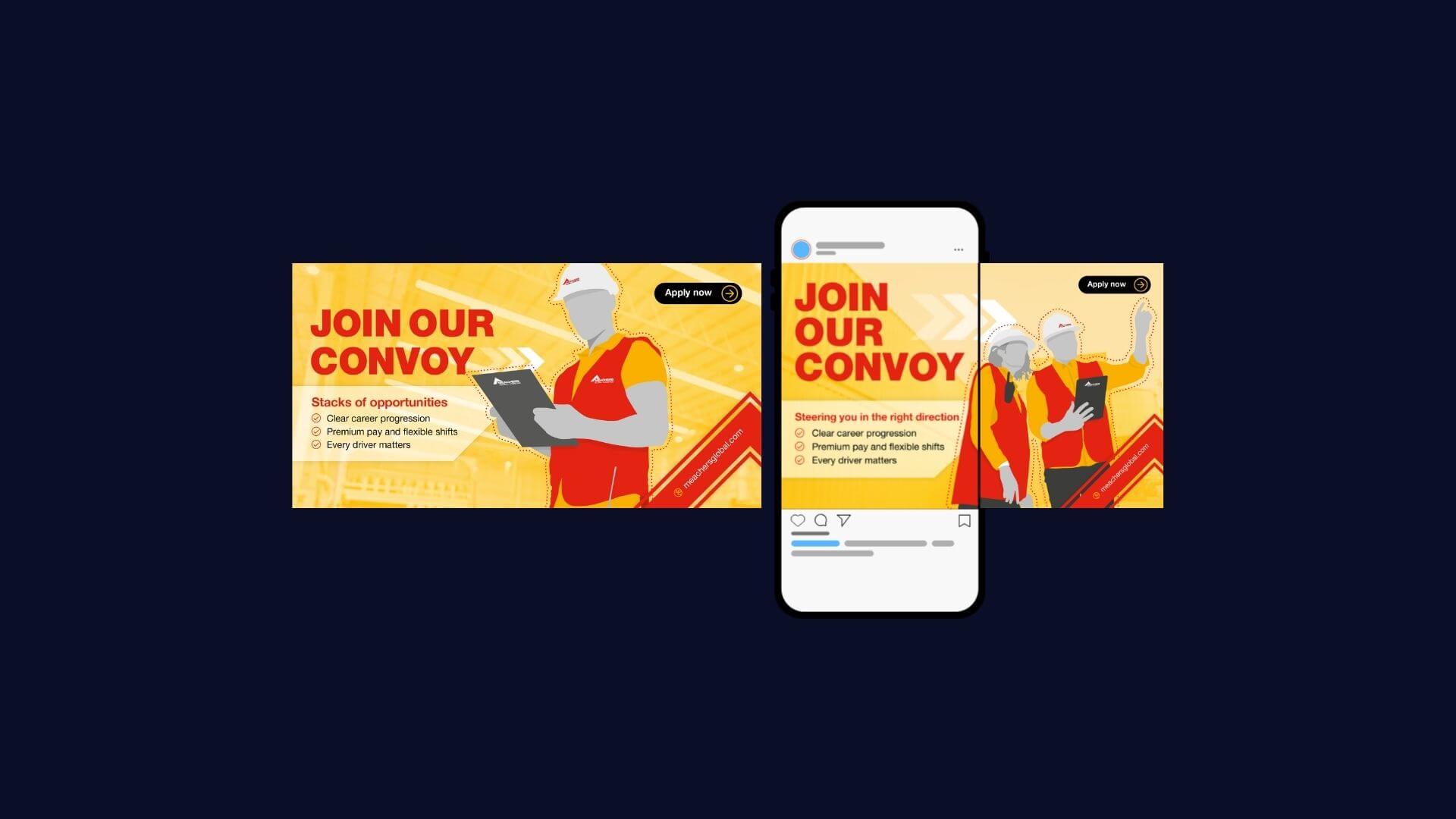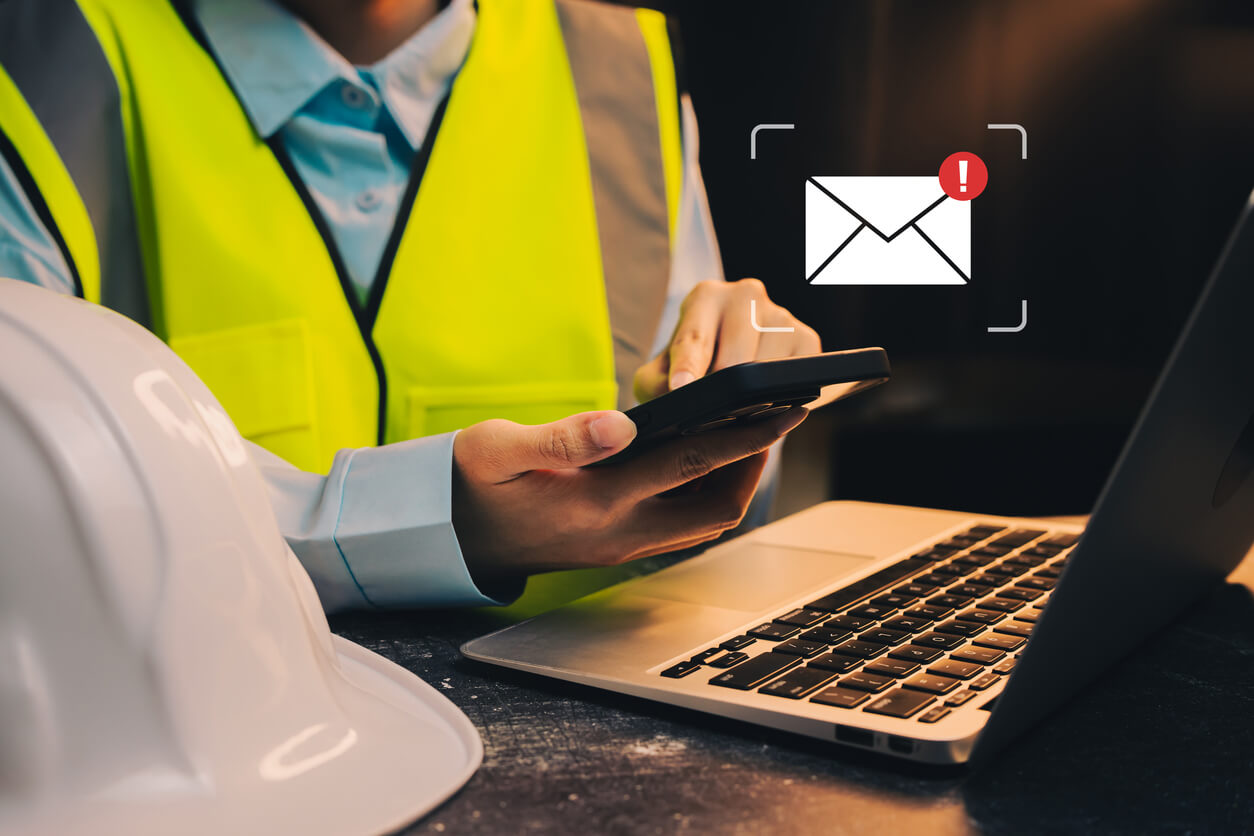The main components of file size
Why would your image files take a long time to load? The primary reason is your image file size. The larger the files, the more work your web page has to do. The following three factors affect the overall file size of an image:
Again, you want to adjust these components to keep your page speed as fast as possible.
File type explanation:
The best image format for a web page depends on the type of image and what’s most important: image quality, file size, or loading speed:
JPEG
A common choice for web images that loads quickly and has a small file size. JPEGs are suitable for image sharing because of their lossy quality.
PNG
A versatile option that supports transparency and up to 16 million colors. PNGs are a good choice for logos because they can be used on top of different colored backgrounds.
GIF
Loads quickly and is good for web pages with subtle animation or movement. GIFs are useful for saving images on slow or low bandwidth connections.
SVG
A popular vector format for web images that’s ideal for logos, icons, lines, diagrams, and digital illustrations.
TIFF
A good choice for scanned images or digital paintings because it preserves image quality and accurately reproduces color.
EPS
A versatile file format that’s good for storing vector images with text and graphics. EPS files look good on all devices and are easy to share.
AVIF
A good choice for web images because it uses lossless and lossy compression to create smaller file sizes without sacrificing image quality.
BMP
A good choice for high-quality digital images, icons, 2D images, and screen grabs. BMPs contain uncompressed data.
WebP
A raster graphics file format developed by Google intended as a replacement for JPEG, PNG, and GIF file formats. It supports both lossy and lossless compression, as well as animation and alpha transparency.
Understanding what affects image file size – pixel dimensions, file type, and quality – can make a big difference in how fast your website loads and how good it looks. By choosing the right format, resizing images appropriately, and compressing when needed, you can strike the perfect balance between speed and visual quality. Whether you’re a designer, developer, or content creator, keeping your images optimized is one of the simplest ways to improve user experience and overall site performance.