How do you plan your social media for the upcoming month? Are you an ad-hoc poster or a scheduling master? At Glow, we do a mixture. We use Trello to plan; using columns to collate future posts, reshares and gather ideas. It’s a bonus as the whole team can access assets to share no matter where they are.
However, if we’re out at a meeting or at an event, we will also post from wherever we are. We like to mix things up and believe your content should be fluid.
It’s also great to have a few back up posts created – in case you get really busy and don’t have the time to think.
Here are our top tips to use Trello to plan your social media:
Utilise the lists
Create lists for ‘to post’, ‘posted’ and ‘ideas’.
The ‘to post’ column is for posts, ready to be shared whenever you are. Once shared, these can then be moved over to the ‘posted’ column. It’s a great idea to keep these cards in case you ever want to share them again, or to see when the last time you talked about a particular topic was etc.
The ‘ideas’ list should be any thought you have and want to keep track of, so you can come back to it when you’re ready to create the content. Once complete, just drag and drop into your ‘to post’ column.
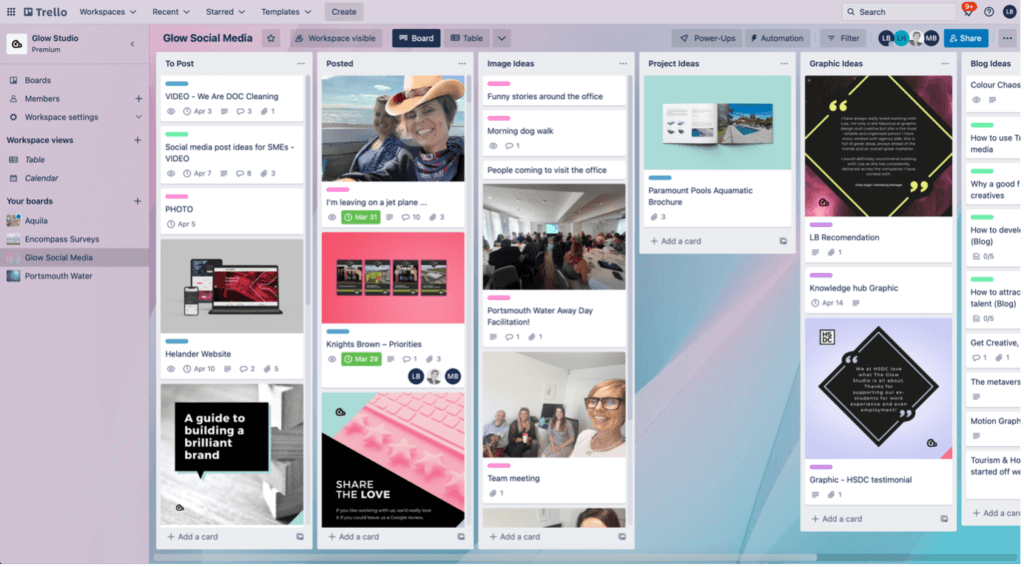
Schedule dates
Did you know you can add a date to each card? This is a great way to plan in advance and make sure you’re posting on a regular basis. It will send you reminder when a deadline is approaching so you never miss a post. You can tick it off once completed and shared.
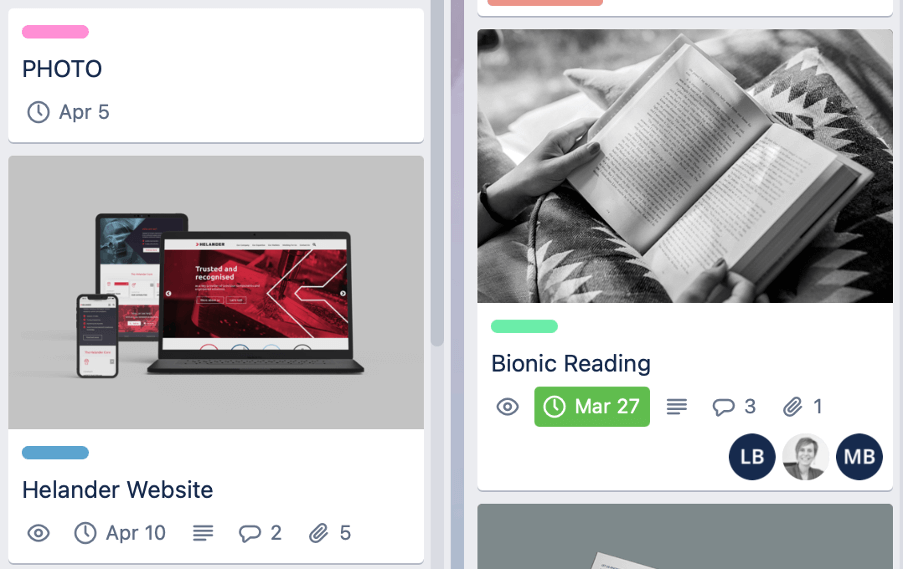
Colour code with labels
We use colour coded labels to distinguish between the types of post. This way we can see at a glance what type on content we are sharing and making sure we have a good amount of varied posts. For example, we break ours into ‘promotional graphics’, ‘photographs’, ‘blogs’ and ‘projects’.
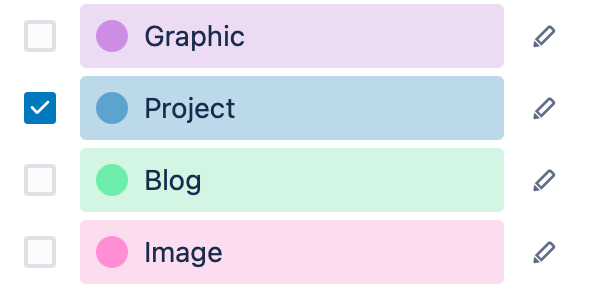
Assign team members
We assign team members to each card. This is to let them know they have an action, whether it be writing a post, creating a graphic or simply proofing or sense checking. Getting the whole team involved is a great way to spread the load and collaborate together.

Include all elements for a post
So the team can post from wherever they are, we make sure we include all:
- images,
- text
- links
- and hashtags
within each card on Trello. It means if we are out and about, we can still post, without the need to locate items elsewhere.
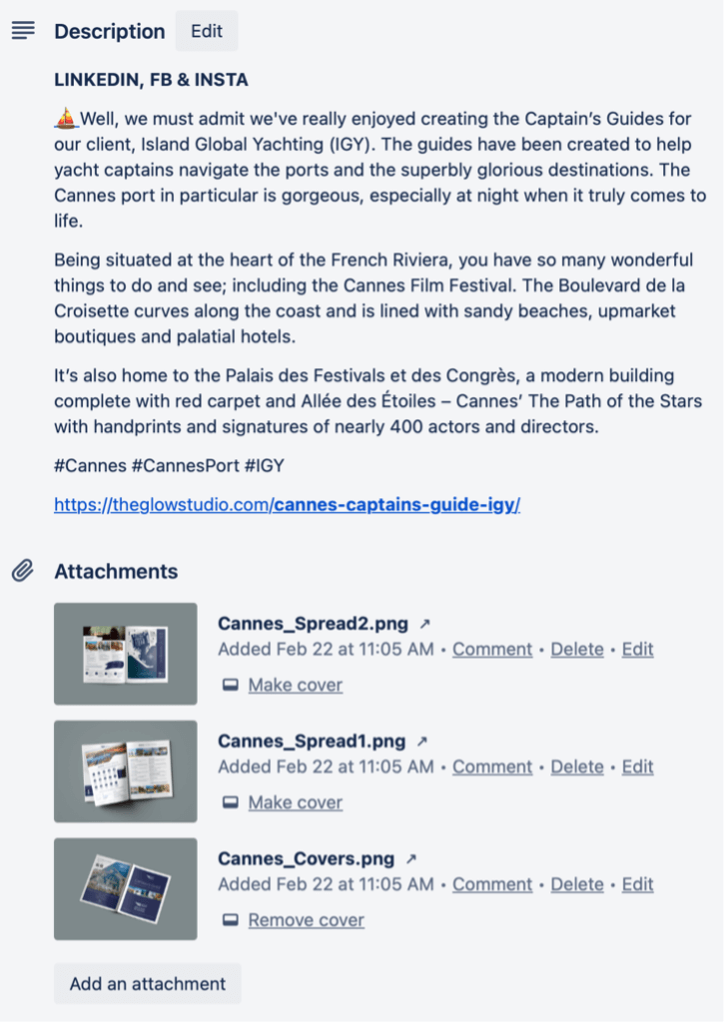
Whatever your method for planning your social media, we highly recommend using a platform like Trello to get the whole team involved, plan with ease and have access to your content at all times.
Do you need help with your social media, planning, design or content? Contact Glow, we can help.